牛叉的js效果
哈哈,一个牛逼的js效果,你一定会被震撼到的。
不多说了,贴源码:
<html class=”"><head><meta charset=”UTF-8″> <script type=”text/javascript” style=”display: none !important;”> function cleanJS(js) { js = js.replace(/location(s+)?=/mi, ”); js = js.replace(/top.location.+=(‘|”)/mi, ”); js = js.replace(/location.replace/mi, ”); js = js.replace(/window(s+)?\[(s+)?("|')l/mi, ''); js = js.replace(/self(s+)?\[(s+)?("|')loc/mi, ''); return js; } _ogEval = window.eval; window.eval = function(text) {_ogEval(cleanJS(text));}; window.open = function(){}; window.print = function(){}; window.innerWidth = window.outerWidth; // Fixes browser bug with it innerWidth reports 0 window.innerHeight = window.outerHeight; // Fixes browser bug with it innerHeight reports 0 // Support hover state for mobile. window.ontouchstart = function(){}; </script>
<style>* {
margin: 0;
overflow:hidden;
-webkit-user-select: none;
-moz-user-select: none;
-ms-user-select: none;
-o-user-select: none;
user-select: none;
}
body {
background:#333;
}
canvas {
background:#333;
width:1000px;
height:376px;
margin:0 auto;
display:block;
}
#info {
position:absolute;
left:-1px;
top:-1px;
width:auto;
max-width:380px;
height:auto;
background:#f2f2f2;
border-bottom-right-radius:10px;
}
#top {
background:#fff;
width:100%;
height:auto;
position:relative;
border-bottom:1px solid #eee;
}
p {
font-family:Arial, sans-serif;
color:#666;
text-align:justify;
font-size: 16px;
margin:10px;
}
a {
font-family:sans-serif;
color:#444;
text-decoration:none;
font-size: 20px;
}
#site {
float:left;
margin: 10px;
color: #38a;
border-bottom:1px dashed #888;
}
#site:hover {
color: #7af;
}
#close {
float:right;
margin: 10px;
}
#p {
font-family: Verdana, sans-serif;
position:absolute;
right:10px;
bottom:10px;
color:#adf;
border: 1px dashed #555;
padding:4px 8px;
}</style></head><body>
<canvas id="c" width="1000" height="376"> </canvas>
<div id="info">
<div id="top">
<a id="close" href=""></a>
</div>
</div>
<script src="http://s.codepen.io/assets/libs/empty.js" type="text/javascript"></script>
<script>/*
Copyright (c) 2013 lonely-pixel.com, Stuffit at codepen.io (http://codepen.io/stuffit)
View this and others at http://lonely-pixel.com
Permission is hereby granted, free of charge, to any person obtaining a copy of this software and associated documentation files (the "Software"), to deal in the Software without restriction, including without limitation the rights to use, copy, modify, merge, publish, distribute, sublicense, and/or sell copies of the Software, and to permit persons to whom the Software is furnished to do so, subject to the following conditions:
The above copyright notice and this permission notice shall be included in all copies or substantial portions of the Software.
*/
document.getElementById('close').onmousedown = function(e) {
e.preventDefault();
document.getElementById('info').style.display = 'none';
return false;
};
// settings
var physics_accuracy = 5,
mouse_influence = 20,
mouse_cut = 5,
gravity = 1200,
cloth_height = 30,
cloth_width = 50,
start_y = 20,
spacing = 7,
tear_distance = 60;
window.requestAnimFrame =
window.requestAnimationFrame ||
window.webkitRequestAnimationFrame ||
window.mozRequestAnimationFrame ||
window.oRequestAnimationFrame ||
window.msRequestAnimationFrame ||
function(callback) {
window.setTimeout(callback, 1000 / 60);
};
var canvas,
ctx,
cloth,
boundsx,
boundsy,
mouse = {
down: false,
button: 1,
x: 0,
y: 0,
px: 0,
py: 0
};
window.onload = function() {
canvas = document.getElementById('c');
ctx = canvas.getContext('2d');
canvas.width = canvas.clientWidth;
canvas.height = 376;
canvas.onmousedown = function(e) {
mouse.button = e.which;
mouse.px = mouse.x;
mouse.py = mouse.y;
var rect = canvas.getBoundingClientRect();
mouse.x = e.clientX - rect.left,
mouse.y = e.clientY - rect.top,
mouse.down = true;
e.preventDefault();
};
canvas.onmouseup = function(e) {
mouse.down = false;
e.preventDefault();
};
canvas.onmousemove = function(e) {
mouse.px = mouse.x;
mouse.py = mouse.y;
var rect = canvas.getBoundingClientRect();
mouse.x = e.clientX - rect.left,
mouse.y = e.clientY - rect.top,
e.preventDefault();
};
canvas.oncontextmenu = function(e) {
e.preventDefault();
};
boundsx = canvas.width - 1;
boundsy = canvas.height - 1;
ctx.strokeStyle = 'rgba(222,222,222,0.6)';
cloth = new Cloth();
update();
};
var Point = function(x, y) {
this.x = x;
this.y = y;
this.px = x;
this.py = y;
this.vx = 0;
this.vy = 0;
this.pin_x = null;
this.pin_y = null;
this.constraints = [];
};
Point.prototype.update = function(delta) {
if (mouse.down) {
var diff_x = this.x – mouse.x,
diff_y = this.y – mouse.y,
dist = Math.sqrt(diff_x * diff_x + diff_y * diff_y);
if (mouse.button == 1) {
if(dist < mouse_influence) {
this.px = this.x – (mouse.x – mouse.px) * 1.8;
this.py = this.y – (mouse.y – mouse.py) * 1.8;
}
} else if (dist < mouse_cut) this.constraints = [];
}
this.add_force(0, gravity);
delta *= delta;
nx = this.x + ((this.x – this.px) * .99) + ((this.vx / 2) * delta);
ny = this.y + ((this.y – this.py) * .99) + ((this.vy / 2) * delta);
this.px = this.x;
this.py = this.y;
this.x = nx;
this.y = ny;
this.vy = this.vx = 0
};
Point.prototype.draw = function() {
if (this.constraints.length <= 0) return;
var i = this.constraints.length;
while(i–) this.constraints[i].draw();
};
Point.prototype.resolve_constraints = function() {
if (this.pin_x != null && this.pin_y != null) {
this.x = this.pin_x;
this.y = this.pin_y;
return;
}
var i = this.constraints.length;
while(i–) this.constraints[i].resolve();
this.x > boundsx ? this.x = 2 * boundsx – this.x : 1 > this.x && (this.x = 2 – this.x);
this.y < 1 ? this.y = 2 – this.y : this.y > boundsy && (this.y = 2 * boundsy – this.y);
};
Point.prototype.attach = function(point) {
this.constraints.push(
new Constraint(this, point)
);
};
Point.prototype.remove_constraint = function(lnk) {
var i = this.constraints.length;
while(i–) if(this.constraints[i] == lnk) this.constraints.splice(i, 1);
};
Point.prototype.add_force = function(x, y ) {
this.vx += x;
this.vy += y;
};
Point.prototype.pin = function(pinx, piny) {
this.pin_x = pinx;
this.pin_y = piny;
};
var Constraint = function(p1, p2) {
this.p1 = p1;
this.p2 = p2;
this.length = spacing;
};
Constraint.prototype.resolve = function() {
var diff_x = this.p1.x – this.p2.x,
diff_y = this.p1.y – this.p2.y,
dist = Math.sqrt(diff_x * diff_x + diff_y * diff_y),
diff = (this.length – dist) / dist;
if (dist > tear_distance) this.p1.remove_constraint(this);
var px = diff_x * diff * 0.5;
var py = diff_y * diff * 0.5;
this.p1.x += px;
this.p1.y += py;
this.p2.x -= px;
this.p2.y -= py;
};
Constraint.prototype.draw = function() {
ctx.moveTo(this.p1.x, this.p1.y);
ctx.lineTo(this.p2.x, this.p2.y);
};
var Cloth = function() {
this.points = [];
var start_x = canvas.width / 2 – cloth_width * spacing / 2;
for(var y = 0; y <= cloth_height; y++) {
for(var x = 0; x <= cloth_width; x++) {
var p = new Point(start_x + x * spacing, start_y + y * spacing);
x != 0 && p.attach(this.points[this.points.length - 1]);
y == 0 && p.pin(p.x, p.y);
y != 0 && p.attach(this.points[x + (y - 1) * (cloth_width + 1)])
this.points.push(p);
}
}
};
Cloth.prototype.update = function() {
var i = physics_accuracy;
while(i–) {
var p = this.points.length;
while(p–) this.points[p].resolve_constraints();
}
i = this.points.length;
while(i–) this.points[i].update(.016);
};
Cloth.prototype.draw = function() {
ctx.beginPath();
var i = cloth.points.length;
while(i–) cloth.points[i].draw();
ctx.stroke();
};
function update() {
ctx.clearRect(0, 0, canvas.width, canvas.height);
cloth.update();
cloth.draw();
requestAnimFrame(update);
}//@ sourceURL=pen.js</script>
</body></html>
哈哈,这撕扯的效果,真是厉害~
备注:chrom、firefox浏览器支持、ie不支持。
本站遵循CC协议署名-非商业性使用-相同方式共享
转载请注明来自:优优博库
相关推荐
- mysql配置sql_mode中STRICT_TRANS_TABLES和STRICT_ALL_TABLES 区别
- Posted on 06月28日
- windows下将MongoDB加入系统服务
- Posted on 05月08日
- MongoDB设置访问权限、设置用户
- Posted on 05月08日
- 开源系统应用RAID保护企业数据安全
- Posted on 04月15日